Mappings of polygons
The program allows you to apply the following mappings or a chain of them to a polygon.
- Translation by dx in x-direction and dy in y-direction
- Axial reflection with the axis a=(PQ)
- Point reflection at point Z
- Rotation about point Z with rotation angle α
- Central stretching from Z with factor k
- Shear on the axis a=(PQ) with angle α
Entering the polygon:
Use the TAB or Shift TAB key to move in the coordinate table. The Enter key completes the input of the coordinates.
Use the  button on the toolbar you load the data of a sample demo.
button on the toolbar you load the data of a sample demo.
Definition of the mappings
Select the desired mapping and enter the necessary parameters.
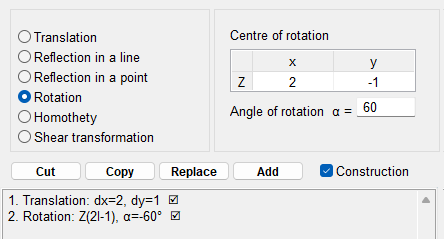
The Add button inserts the mapping and parameters into the list of mappings, the Cut button removes it.
Editing the mapping list
A mouse click in the mapping list marks a row. Clicking in the empty area after the last mapping removes the mark.
- Cut
- Removes the selected mapping from the list and copies the parameters to the corresponding input mask. There the parameters can be edited and pasted at any position.
- Copy
- Copies the parameters into the corresponding input mask without removing the mapping from the list.
- Replace
- Overwrites the marked row with the parameters from the input mask.
- Add
- Inserts a new mapping with the parameters from the input mask before the marked row.
- Construction
- Should the construction lines be drawn?
If no row is selected, Cut , Copy and Replace refer to the mapping in the last row.
With Add the new mapping is added after the last line.

