Systems of linear equations
The program determines the solution vector of a system of linear equations (SLE) with n equations and n variables.
First enter the number of equations and then the coefficients of the system. The system must be transformed into :
: :
an,1 ·x1 + ... + an,n ·xn = bn
As an intermediate result the ref (Row Echelon Form) and the
Example with unique solution:
1·x1 + 1·x2 + 1·x3 = 3
4·x1 + 2·x2 + 1·x3 = 1
16·x1 + 4·x2 + 1·x3 = 9
L = { ( 2; -8; 9; ) }
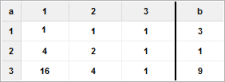
Example with one-dim. solution:
2·x1 + 3·x2 + 4·x3 = 0
1·x1 − 1·x2 − 1·x3 = 1
3·x1 + 2·x2 + 3·x3 = 1
L = { ( 0,6-0,2t; -0,4-1,2t; t ) | t ∈ R }
Example with two-dim. solution:
0·x1 + 0·x2 + 2·x3 − 1·x4 = 1
1·x1 + 1·x2 + 1·x3 + 1·x4 = 4
2·x1 + 2·x2 − 4·x3 + 5·x4 = 5
1·x1 + 1·x2 − 7·x3 + 5·x4 = 0
L = { ( 3,5-s-1,5t; s; 0,5+0,5t; t ) | s,t ∈ R }
Demonstration for the first example:
If you want to find a parabola through P(1|3), Q(2|1) and R(4|9), you have to solve the following system of equations.
Approach:
P(1|3) ∈ Cƒ :
Q(2|1) ∈ Cƒ :
R(4|9) ∈ Cƒ :
The solution vector is: (2, -8, 9)
So the parabola is described by y = 2x2 - 8x + 9.
Pop-up menu:
Right click to open a local menu, whth the following functions to manage the matrix.
Cut Matrix , Copy Matrix and Paste Matrix
Allows you to copy the matrix to the clipboard and paste it into "Matrix multiplication".
Export Matrix and Import Matrix
Exports or imports the matrix in CSV format (Comma separated values), which is used to exchange data with Excel.

