Calculation with complex Numbers
This calculator allows to perform the four basic arithmetic operations and the most important functions with complex numbers. Real part and imaginary part of a number are entered separately. To switch from one field to another press the TAB-Key or click on the desired field.
The buttons Clear Entry  and All Clear
and All Clear  clears the last input or all inputs.
clears the last input or all inputs.
You can enter your data with the mouse or the keyboard, following the rules of algebraic hierarchy. Functions can be called by their initials, the square root by 'R'.
The second display shows the polar coordinates, what means the length and angle of the corresponding vector in the Gaussian plane. Clicking the display switches between degrees and radians.
Example:
( 3 + 4i )( 3 - 4i ) = 25
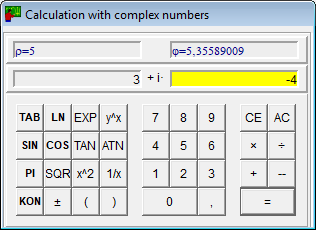
To change sign use the Plus/Minus button  because
the Minus button
because
the Minus button  does a subtraction.
does a subtraction.

